PerfectBLEND
- Home
- iQueue Workflow
- Symphony
- PerfectBLEND
Up to 240 lpi and holding. It’s All About Detail!
New PerfectBLEND™ for CTP and CTF Systems combines the benefits of AM Screening and FM Screening, allowing you to hold linescreens up to 80% higher than AM screening alone.
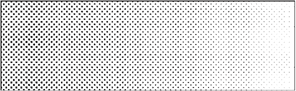
Traditional AM Screening – Traditional halftone screening, often called AM Screening, consists of dots placed in a regular grid, which vary in size to produce lighter or darker regions. It has served the industry well, providing ever-increasing quality while remaining relatively easy to use. The limiting factor has been the ability of printers to maintain dots at the low and high ends of the grayscale range; as linescreen goes up, it becomes more difficult to hold highlight dots and keep shadow screens open.

FM (Stochastic) Screening – Frequency modulated screening (often called Stochastic screening) uses a different approach than AM, holding dot size constant and varying the distance between the dots. Because the dots are smaller and closer together over most of the tonal range, FM screening uses dots which are very small, the problems associated with highlight dots in AM screening are present over most of the tonal range in FM screening.

PerfectBLEND Transitional Screening – We can see that the limiting factor in AM screening is the size of the dots in the highlights and shadows, and the limiting factor in FM screening is the size of the dots in the midtones. This suggests that a combination of the two could take advantage of the best characteristics of each. Transitional screening uses a traditional AM halftone pattern over most of the tonal range, and an FM pattern in the highlights and shadows. By using transitional screening, offset printers can increase the linescreens they use over the AM values, without increasing the difficulty on press.
DRIVERS & DOCS
Find drivers, utilities, manuals and MSDS documentation below. If you do not see your device, please check the Legacy Products folders.
CONTACT US
If you're having trouble or would like to leave us feedback, we would love to hear from you! Please contact us any time and we'll reply as soon as we can.
VIDEO TUTORIALS
Learn about your Xanté printer and iQueue Workflow software. Videos include setup, routine maintenance, loading media, consumables and more.
